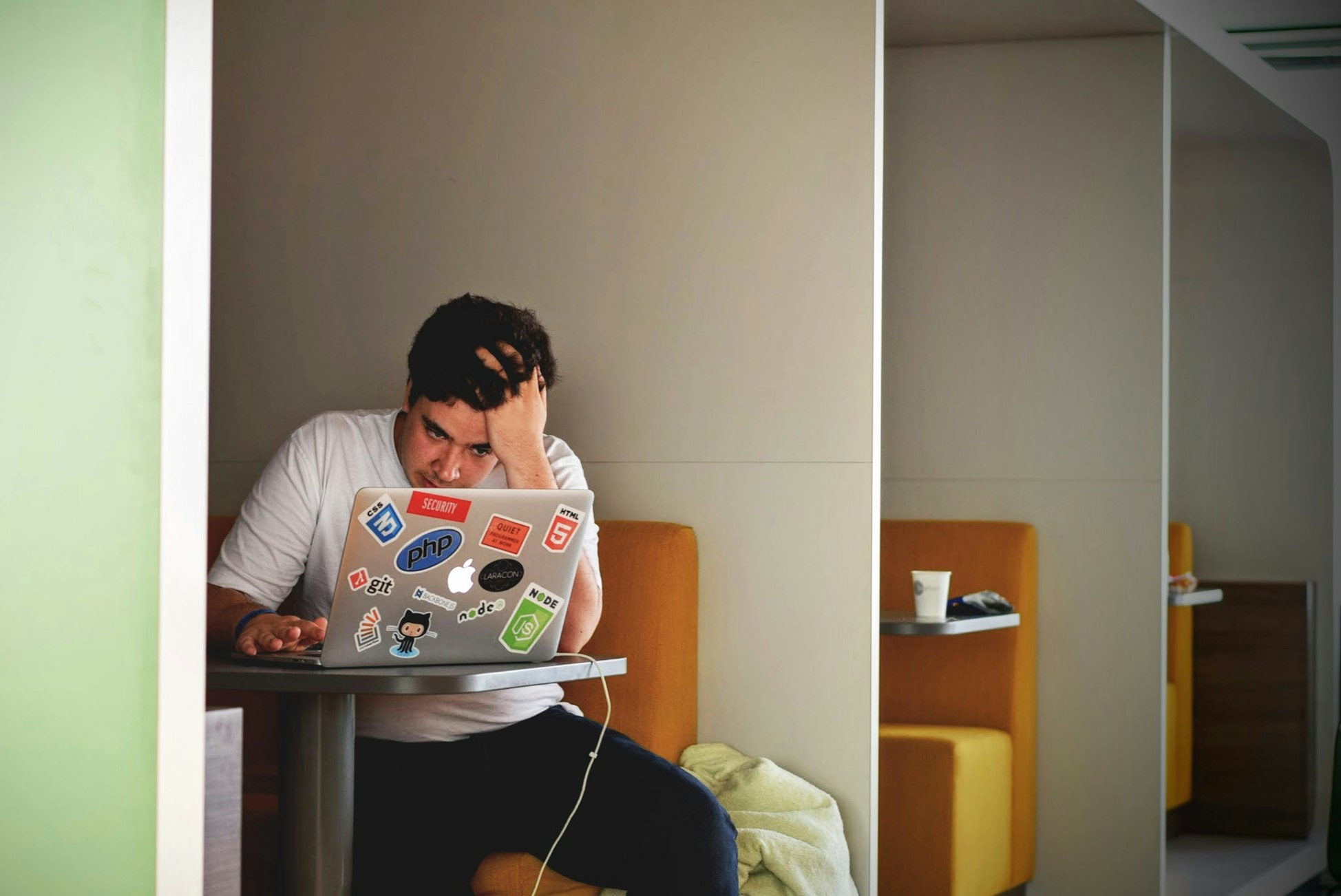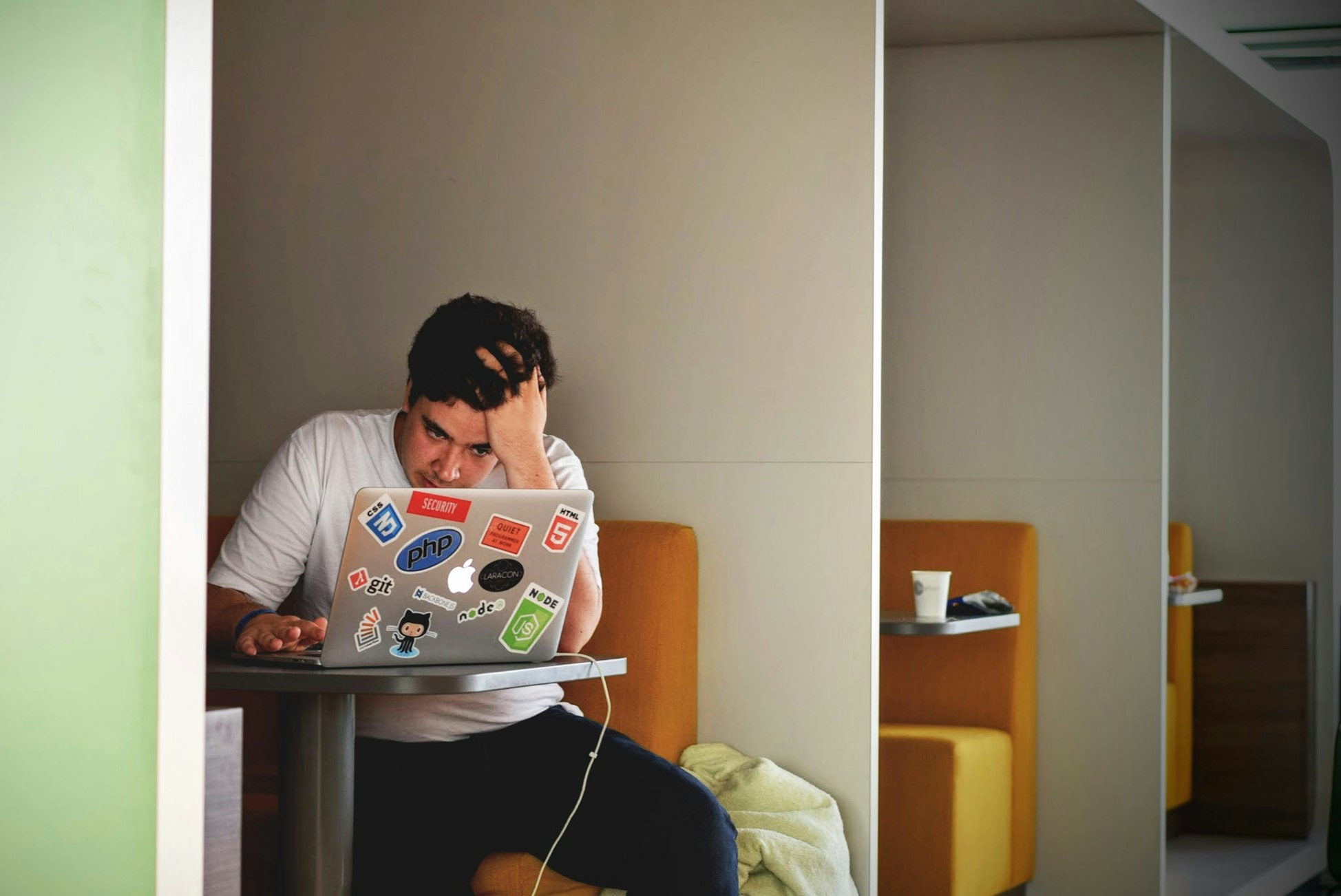
Very quick one, more of a note to self that I can reference in the future. In order to debug php on a wordpress site, do the following:
// Create the file php-errors.log next to wp-config.php, ensure it's writable
// Add the following to wp-config.php
@ini_set('log_errors','On'); // enable or disable php error logging (use 'On' or 'Off')
@ini_set('display_errors','Off'); // enable or disable public display of errors (use 'On' or 'Off')
@ini_set('error_log','./php-errors.log');
This turns on php logging and pipes the logs into php-errors.log.

I’ve been working on standing up a new ad stack for a site at work lately and wrote up a quick reference sheet to some of the terms I’ve been learning. I also presented these at our weekly tech-share meeting.
You can view the slides pdf, the repo, or see below for it fluffed out into a blog post.
Read more...

I made this presentation at work this week on Mac productivity utilities and figured I’d do it up as a quick blog post.
You can view the slides, the repo, or see below for the list with a lot more detail:
Read more...

I did up this presentation at work this week and figured I’d copy the README in as a blog post, here it is in all it’s glory!
View the slides, the repo, or see below for the notes.
Read more...

I did a small presentation on Headless Chrome this week at work and just wanted to write up a small blog post version of it. In includes an introduction to Headless Chrome and a small tutorial on using the it’s node API
What is Headless Chrome?
Headless chrome is a new(ish) feature of the chrome web browser which allows it to run without a head. This means that no graphical output is shown, and more importantly it is never even generated. This reduces the time normal browser actions take significantly.
Read more...
Just wanted to write up a quick post about an issue I ran into the other day at work. Not to be dramatic, but mathematics sort of fell apart.
The Problem
// This is Unity C# code that's targeting PC, PS4, and XB1
float i = 0f;
assert(i == 0f); // True everywhere.
assert(float.Epsilon != 0f); // True everywhere.
assert(i < float.Epsilon); // False on PS4, True elsewhere. This is how I found the problem.
assert(float.Epsilon != i); // False on PS4, True elsewhere.
Debug.Log( float.Epsilon.ToString('r') ); // 0 on PS4, 1.401298E-45 elsewhere.
So it seems that float.Epsilon on the PS4 is not only evaluating to 0, but also fails the transitive equality property since:
0 == i, i == float.Epsilon, but 0 != float.Epsilon.
Read more...