Mac Utilities
13 Nov 2018 in blogI made this presentation at work this week on Mac productivity utilities and figured I’d do it up as a quick blog post.
You can view the slides, the repo, or see below for the list with a lot more detail:
Flux
[Flux] makes the color of your computer’s display adapt to the time of day, warm at night and like sunlight during the day.
I am addicted to Flux and other “night-mode” apps that filter out blue-light. I run them in ‘all the time’ mode and always at 4200K if the option is there. In my opinion, unless you do color-sensitive work often, you should be using something like flux.
As a side note it’s hard to capture the effect, it’s automatically disabled anytime something is recording or snapshotting your screen.
Get it here, seriously.
Rambox
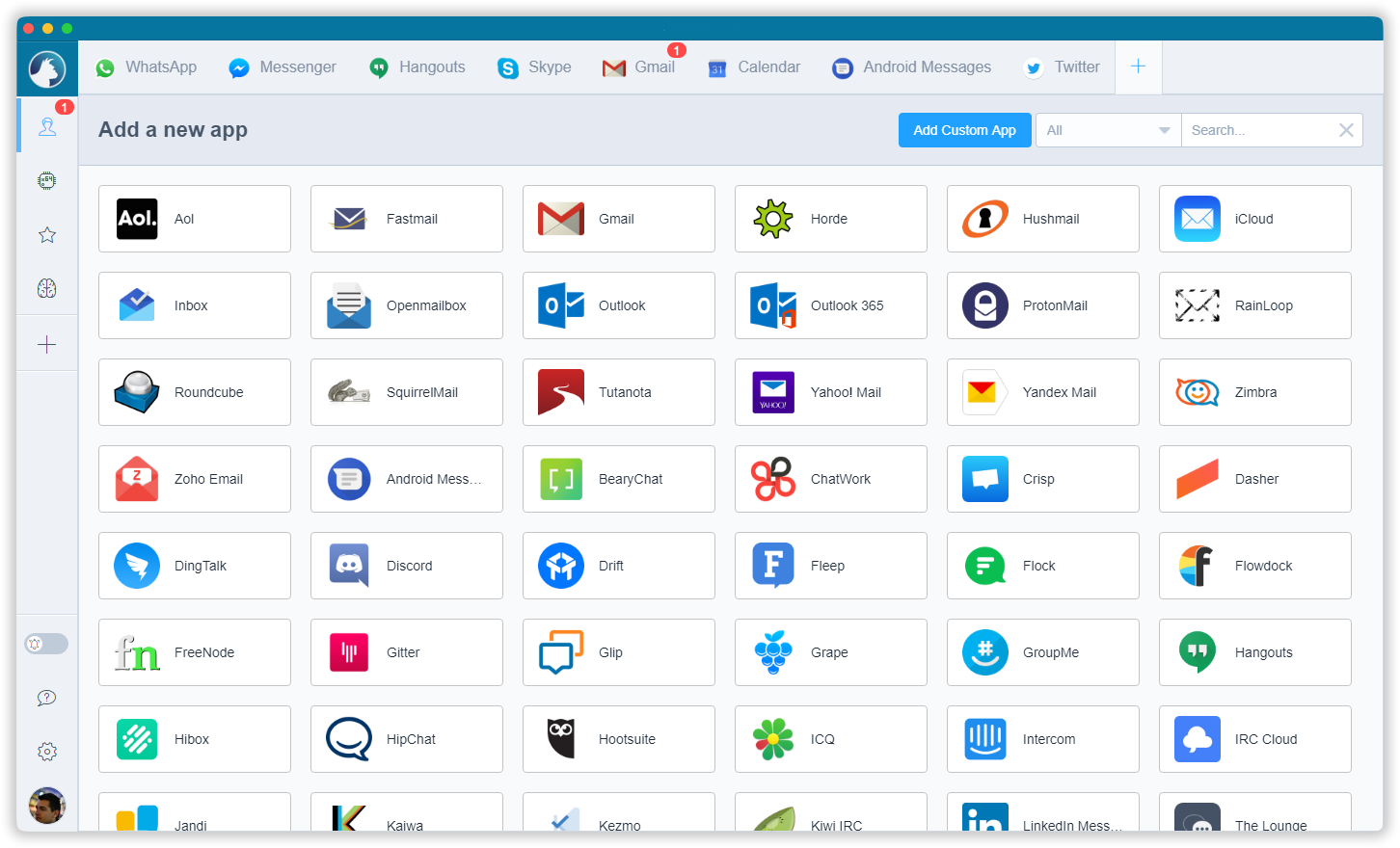
Rambox is a workspace browser that allows you to manage as many applications as you want, all in one place. It is perfect for people who care about productivity and work with many applications, both business and personal.
I use Rambox to collect the various chat, project management, and social apps I use regularly into a single window. This greatly cuts down in clutter in the dock and also lets me have more control over notifications that these apps generate.
You can find out more and download it here.
Vanilla
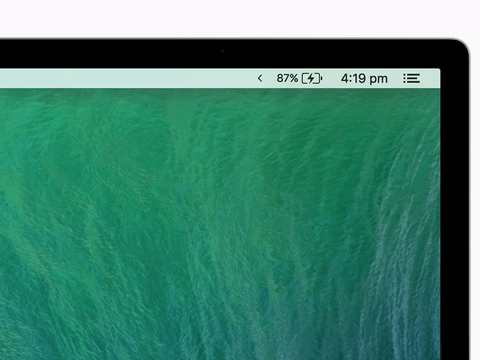
Hide menu bar icons on your Mac.
Simple, elegant, and easy. This is the kind of single purpose utility I love.
Get it here
Divvy
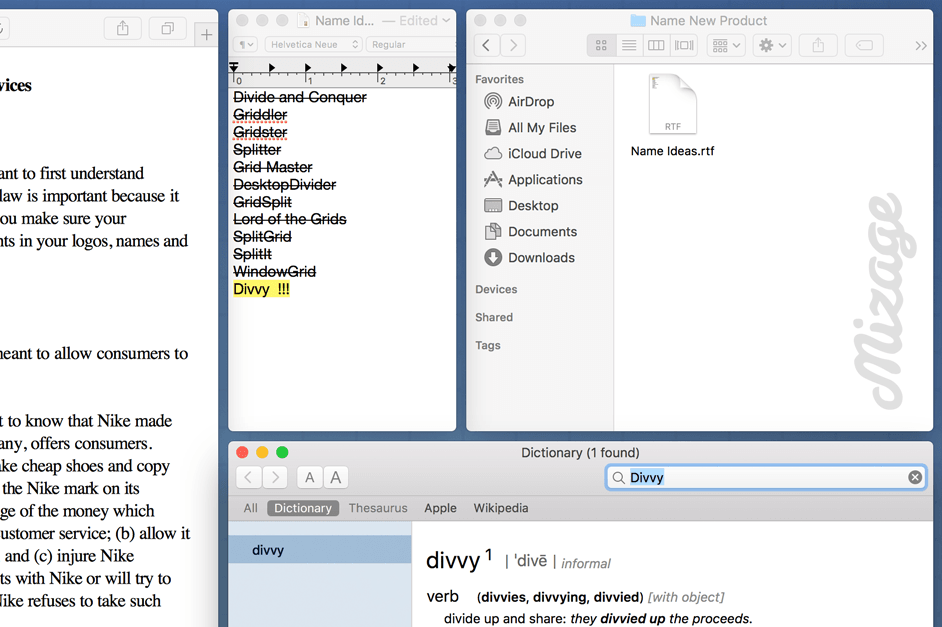
Divvy is an entirely new way of managing your workspace. It allows you to quickly and efficiently “divvy up” your screen into exact portions.
I use Divvy heavily, it allows me to quickly and easily move programs to where I want them. It has an extremely easy to use key-bind creator and is also available on windows. My only complaint is that you can’t export your keybinding configuration.
Get it here.
CommandQ
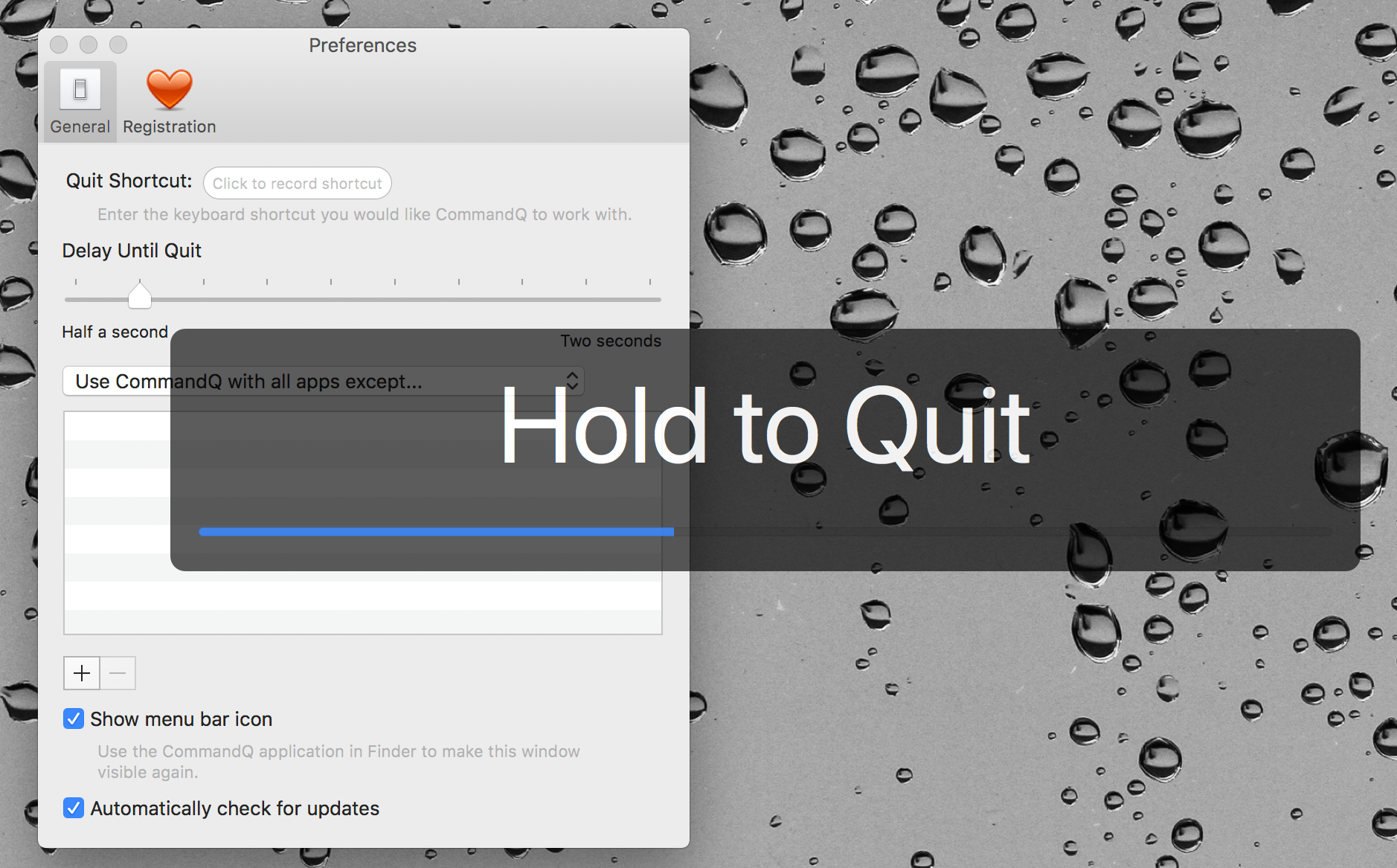
Never accidentally quit an app again.
CommandQ changes the behaviour of ⌘Q on Mac. Instead of immediately quitting the application, you must hold the command for a (configurable) amount of time before it will quit. It also shows a warning on the screen showing the remaining time until it will quit the app. You can even add whitelist or blacklist of apps you want it enabled for.
Get it here
Fenetré

Picture in Picture for your Mac
Fenetré allows you to open an always-on-top window containing any webpage or app. It allows variable opacity for this window and also can hide an area surrounding your cursor (This is what’s happening in the image above) so that you can access content behind the window. It’s been is extremely useful for doing video courses, and general multi-tasking.
Get it here.
RightZoom
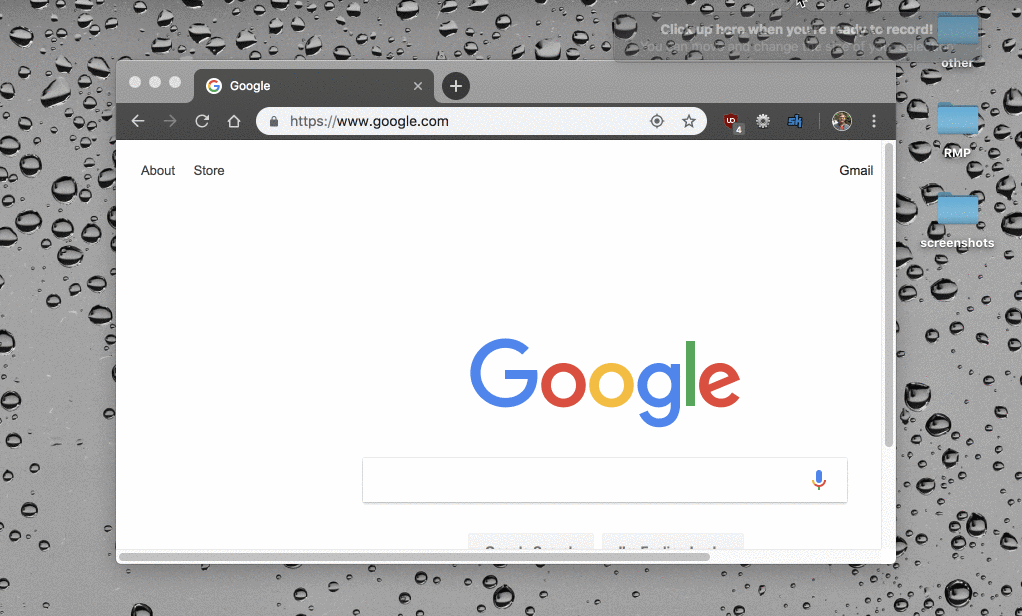
This is a small utility that changes the behaviour of the green full screen button on Mac. Instead of changing the window to full screen mode, it will simply become maximized for the current desktop.
You can get it here.
Alfred
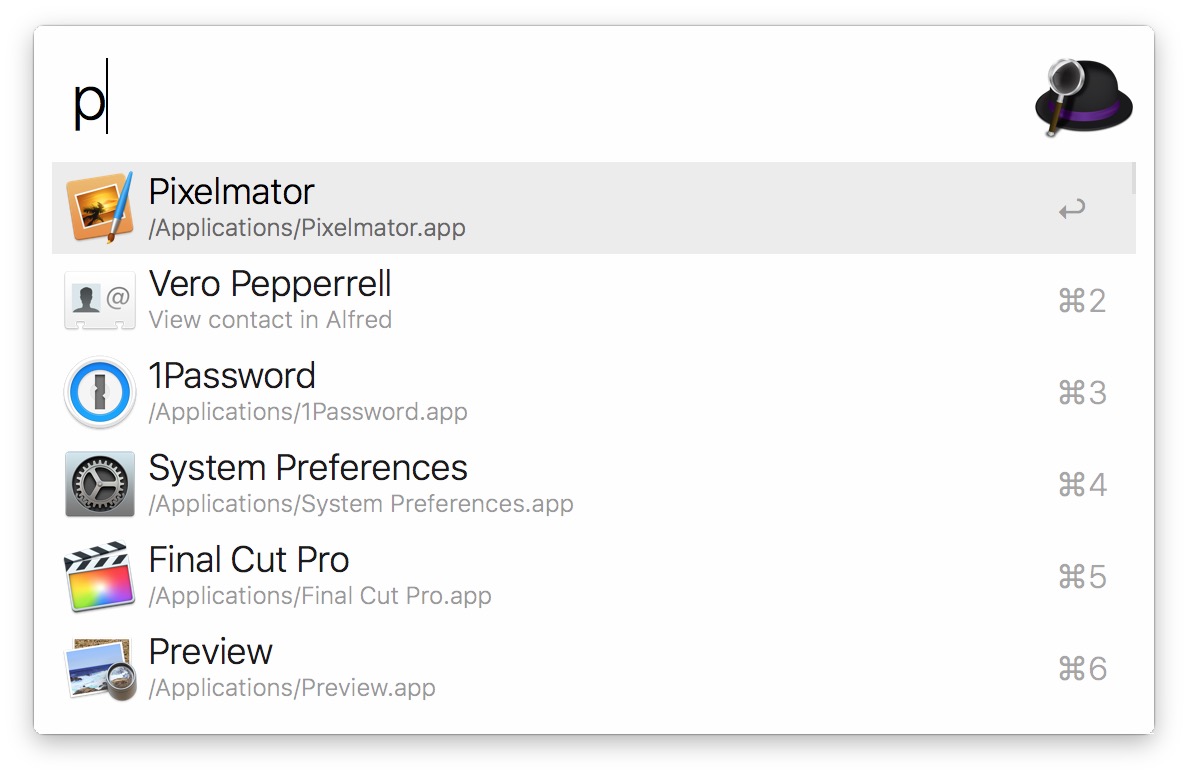
Alfred is an award-winning app for Mac OS X which boosts your efficiency with hotkeys, keywords, text expansion and more. Search your Mac and the web, and be more productive with custom actions to control your Mac.
Alfred is a better version of Spotlight and so much more. While I only have the free version, I’ve heard you can become an automation master with workflows if you want to dish out the cash.
Acquire it here
Hammerspoon
This is a tool for powerful automation of OS X. At its core, Hammerspoon is just a bridge between the operating system and a Lua scripting engine. What gives Hammerspoon its power is a set of extensions that expose specific pieces of system functionality, to the user.
While I have barely scratched the surface, it’s nice to know when there isn’t some pre-made utility or shortcut to do something I could probably make it work with Hammerspoon. The depth available is mind-boggling, but also intimidating, you need to learn some lua and dive into the docs to do pretty much anything.
You can get Hammerspoon here, and my config for it here
That’s it, hope you found some of these useful!

